You are here to begin Remote Support with our Helpdesk.
You have been asked to Download Team Viewer
Link will open Team Viewer’s Official Download Page.
Step 1 – Choose Windows
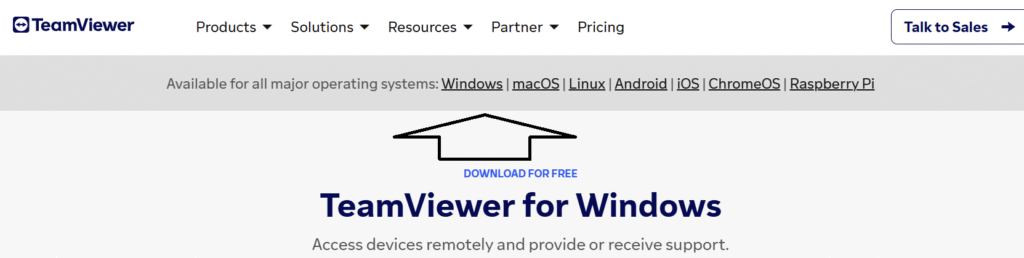
Step 2 – Choose Download Team Viewer
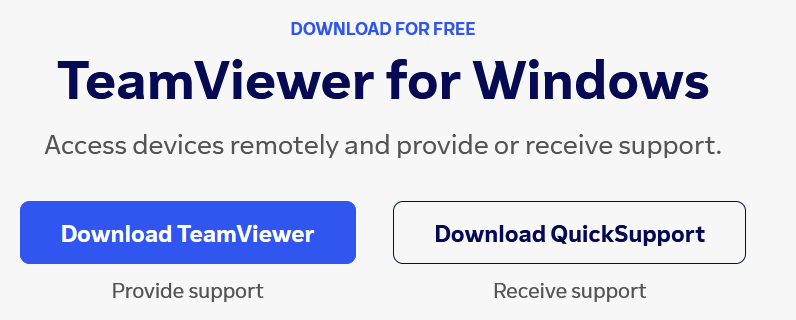
Step 3 – Setup File Will Ask You to Save File
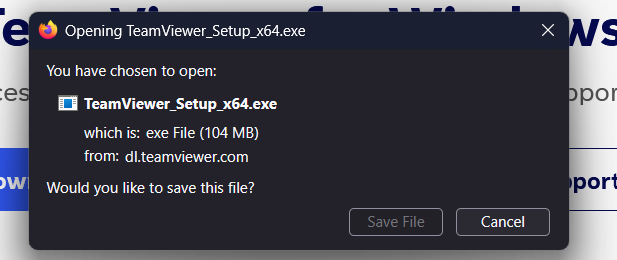
Step 4 – Save File to Downloads
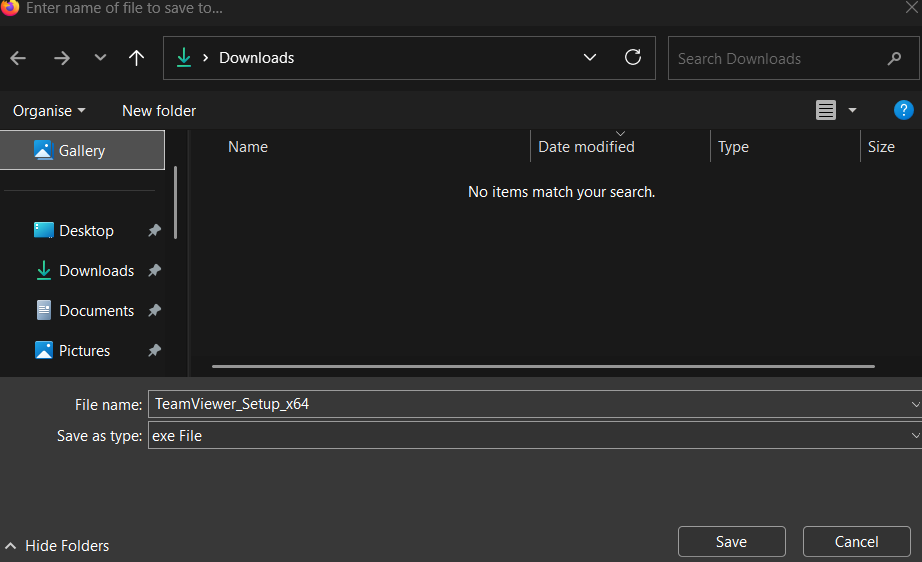
Step 5 – Once File Downloaded Double Click File to install – Should be called – TeamViewer_Setup_x64
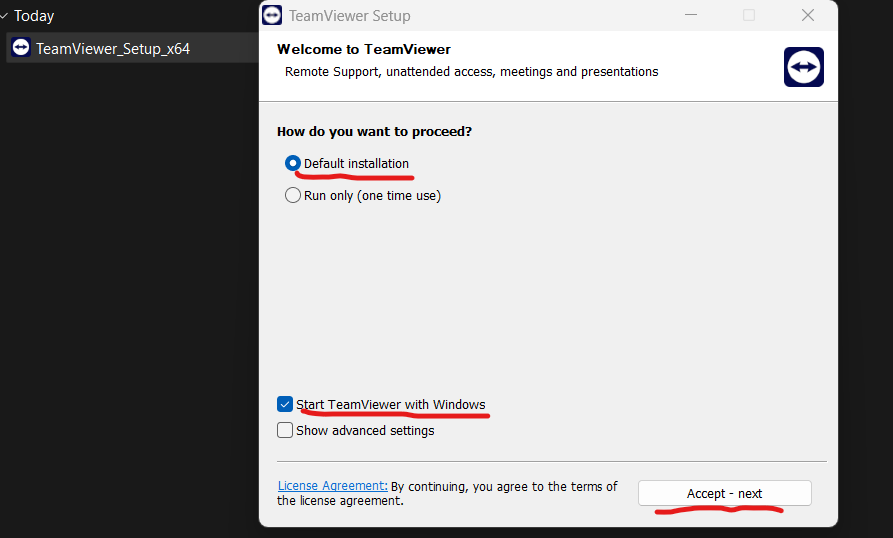
Step 6 – Team Viewer will now install to your device
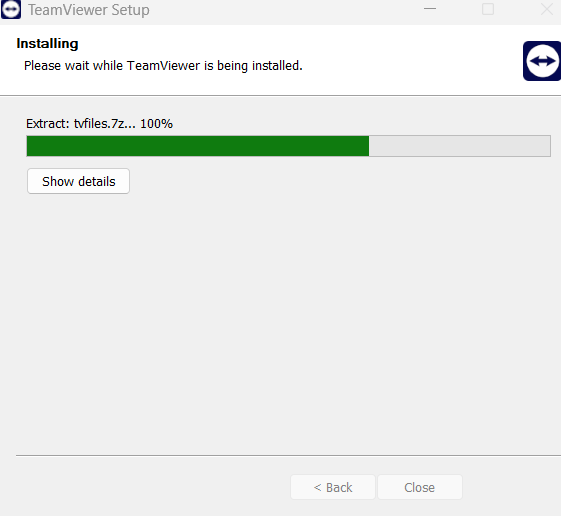
Step 7 – Accept Agreement
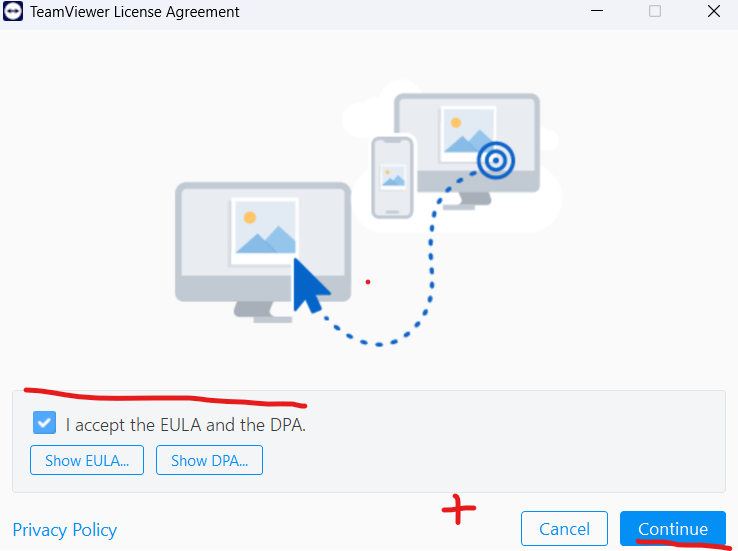
Step 8 – Provide “Only to your Technician” Your ID & Password
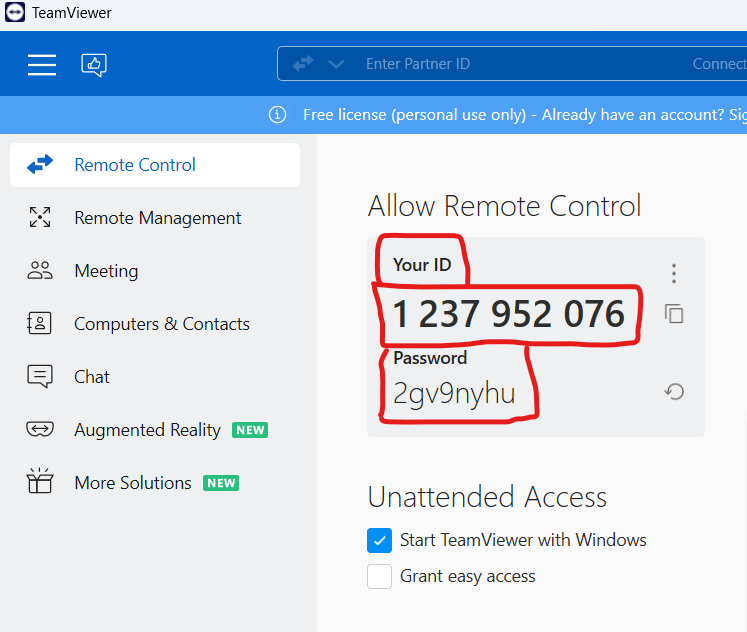
Please Take a moment of your time to view this view on how Team Viewer works.
